What Is Left Outer Join In Sql
catholicpriest
Nov 08, 2025 · 14 min read
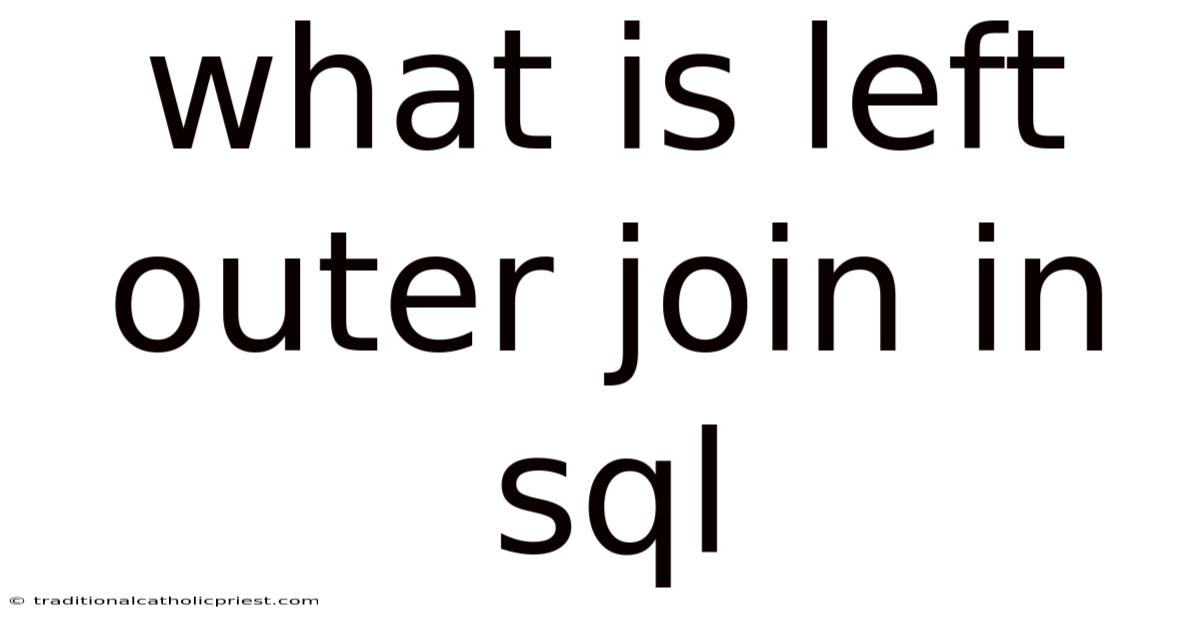
Table of Contents
Imagine you're organizing a potluck. You have a list of all the dishes people signed up to bring, and you also have a list of everyone who RSVP'd to attend. You want to create a master list showing which dishes will be at the potluck and who is bringing them. However, some people might not be bringing a dish, and some dishes might not have an assigned person yet. A LEFT OUTER JOIN in SQL is like creating that master list – it ensures you include all attendees, even if they're not bringing a dish, and shows any dishes they are bringing, if applicable.
Think of it another way: You're a librarian with two tables – one lists all the books in the library, and the other lists all the books currently checked out by patrons. Using a LEFT OUTER JOIN, you can generate a report that includes every single book in the library, regardless of whether it's currently checked out or sitting on the shelves. If a book is checked out, the report will also show who has it. If it's not checked out, the report will still list the book, but the patron information will simply be marked as NULL. This is the power and purpose of a LEFT OUTER JOIN: to include everything from one table, and matching information from another when available.
Understanding the LEFT OUTER JOIN in SQL
A LEFT OUTER JOIN (sometimes shortened to LEFT JOIN) in SQL is a powerful tool used to combine rows from two or more tables based on a related column between them. Unlike an INNER JOIN, which only returns rows where there is a match in both tables, a LEFT OUTER JOIN returns all rows from the "left" table (the table specified before the LEFT JOIN keyword) and the matching rows from the "right" table (the table specified after the LEFT JOIN keyword). If there is no match in the right table for a row in the left table, the columns from the right table will contain NULL values in the result set.
To fully grasp the concept, it's helpful to dissect its purpose and how it differs from other types of SQL joins. At its core, the LEFT OUTER JOIN allows you to retrieve a complete set of data from one table while supplementing it with related information from another. This is particularly useful when you need to ensure that every record from your primary table is included in the results, even if there isn't corresponding data in the secondary table.
Imagine a scenario where you have two tables: Customers and Orders. The Customers table contains information about each customer (e.g., customer ID, name, address), and the Orders table contains information about each order (e.g., order ID, customer ID, order date). You want to generate a report that lists all customers and their corresponding orders. Some customers may not have placed any orders yet. If you used an INNER JOIN, you would only see customers who have placed orders. However, with a LEFT OUTER JOIN, you'll see every customer, and for those who haven't placed orders, the order-related columns will show NULL.
Comprehensive Overview of LEFT OUTER JOIN
To fully understand the LEFT OUTER JOIN, it’s important to delve into its definitions, scientific foundations (in the context of relational algebra), history, and essential concepts. This understanding allows for the construction of complex queries and data analysis with precision.
Definition: A LEFT OUTER JOIN returns all rows from the left table (the first table named in the join) and the matching rows from the right table (the second table named in the join). If there is no match in the right table for a row in the left table, the columns from the right table will contain NULL values.
Relational Algebra Foundation: In relational algebra, a LEFT OUTER JOIN can be expressed using the following notation (assuming tables R and S, joined on condition C): R ⟕<sub>C</sub> S. This essentially means that we take the Cartesian product of R and S, apply the condition C to filter matching rows, and then add the remaining rows from R, padding them with NULL values for the attributes of S. This mathematical foundation highlights the systematic and rigorous way the join operation is performed.
Historical Context: The concept of joins, including the LEFT OUTER JOIN, evolved from the need to efficiently combine data from multiple related tables in relational database systems. Dr. Edgar F. Codd's work on relational algebra in the 1970s laid the theoretical groundwork for these operations. As relational database management systems (RDBMS) became more sophisticated, the need for different types of joins, including outer joins, became apparent to handle various data retrieval scenarios.
Essential Concepts:
- Left Table: The table specified before the
LEFT JOINkeyword. All rows from this table are included in the result. - Right Table: The table specified after the
LEFT JOINkeyword. Matching rows from this table are included. If no match is found, NULL values are used for the right table's columns. - Join Condition (ON Clause): Specifies the column(s) used to match rows between the two tables. It's crucial to define the join condition accurately to get the desired results. A common mistake is using the wrong columns or an incorrect comparison operator in the ON clause, which can lead to inaccurate data.
- NULL Values: Represent missing or unknown data. In a LEFT OUTER JOIN, NULL values appear in the columns of the right table when there is no matching row in that table for a given row in the left table. Understanding how NULL values are handled is critical for writing effective queries and interpreting results.
- Syntax: The basic syntax for a LEFT OUTER JOIN is:
SELECT column1, column2, ...
FROM left_table
LEFT JOIN right_table
ON left_table.column_name = right_table.column_name;
Real-world Example: Consider an e-commerce database with Products and Categories tables. You want to list all product names and their corresponding category names. However, some products might not be assigned to any category yet. Using a LEFT OUTER JOIN ensures that all products are listed, even those without a category, with NULL appearing in the category name column for those products. This allows for a complete inventory overview, regardless of category assignments.
The power of the LEFT OUTER JOIN lies in its ability to maintain data completeness while providing related information, making it an indispensable tool for data analysis, reporting, and application development. By mastering its concepts and syntax, you can effectively query and manipulate data to meet a wide range of business requirements.
Trends and Latest Developments
The use of LEFT OUTER JOIN continues to be a staple in SQL database management and data analysis. However, several trends and developments are influencing how it's used and optimized:
Increased Data Volumes and Big Data Technologies: With the explosion of data, databases are growing exponentially. This necessitates more efficient query optimization techniques for joins, including LEFT OUTER JOIN. Database systems are increasingly leveraging indexing, partitioning, and query optimizers to handle large-scale joins effectively. Technologies like Apache Spark and Hadoop also provide distributed computing frameworks for performing joins on massive datasets.
Cloud-Based Database Services: Cloud platforms like AWS, Azure, and Google Cloud offer managed database services with built-in optimization capabilities. These services automatically scale resources and tune queries, making it easier to perform complex joins without manual intervention. Cloud-based data warehouses like Snowflake further simplify the process with their elastic compute and storage capabilities.
NoSQL Databases and Polyglot Persistence: While LEFT OUTER JOIN is primarily associated with relational databases, the rise of NoSQL databases has introduced alternative approaches to data modeling and querying. Some NoSQL databases offer join-like operations through techniques like denormalization or application-level joins. Polyglot persistence, the practice of using different database technologies for different data needs, is also becoming more common, requiring developers to understand the strengths and weaknesses of various join implementations.
Graph Databases and Relationship Analysis: Graph databases, designed for storing and querying relationships between data points, offer a different paradigm for analyzing interconnected data. While they don't directly use LEFT OUTER JOIN, they provide powerful graph traversal capabilities that can achieve similar results in a more intuitive and efficient manner for certain types of relationship analysis.
Emerging SQL Standards and Extensions: SQL standards continue to evolve to incorporate new features and improve existing functionalities. Some database systems are introducing extensions to the LEFT OUTER JOIN syntax, such as allowing for more complex join conditions or providing hints to the query optimizer. These extensions aim to enhance performance and flexibility for specific use cases.
Popular Opinions and Professional Insights:
- Importance of Indexing: Database professionals consistently emphasize the critical role of indexing in optimizing join performance. Proper indexing on the join columns can significantly reduce the time it takes to find matching rows.
- Query Optimization: Understanding how the database query optimizer works is crucial for writing efficient LEFT OUTER JOIN queries. Analyzing the query execution plan can help identify bottlenecks and areas for improvement.
- Data Modeling: A well-designed data model can simplify join operations and improve query performance. Carefully considering the relationships between tables and the data access patterns can lead to more efficient queries.
- Testing and Validation: Thoroughly testing and validating LEFT OUTER JOIN queries is essential to ensure data accuracy. Using sample data and comparing the results with expected outcomes can help identify potential issues.
In summary, while the fundamental concept of LEFT OUTER JOIN remains the same, its implementation and usage are evolving in response to technological advancements and changing data landscapes. Database professionals need to stay updated on these trends to effectively leverage LEFT OUTER JOIN in modern data management and analysis environments.
Tips and Expert Advice
Mastering LEFT OUTER JOIN requires not only understanding its syntax but also knowing how to use it effectively in various scenarios. Here are some practical tips and expert advice:
1. Always Define the Join Condition Explicitly:
The ON clause is the heart of a LEFT OUTER JOIN. It specifies the relationship between the tables. A poorly defined ON clause can lead to incorrect results or performance issues. Always ensure that the ON clause uses the correct columns and comparison operators. Be especially careful when joining on multiple columns or using complex conditions.
For example, suppose you have Employees and Departments tables, and you want to list all employees and their department names. The ON clause should explicitly specify the matching columns, such as Employees.DepartmentID = Departments.DepartmentID. Neglecting this or using an incorrect column will lead to inaccurate or incomplete results.
2. Handle NULL Values Carefully:
Since LEFT OUTER JOIN can introduce NULL values in the result set, it's crucial to handle them appropriately. Use functions like COALESCE or ISNULL to replace NULL values with meaningful defaults if needed. This ensures that your reports and applications display data in a user-friendly way.
For instance, if you're displaying a list of customers and their last order dates, the OrderDate column might contain NULL values for customers who haven't placed any orders. You can use COALESCE(OrderDate, 'No Orders Placed') to replace the NULL values with a descriptive message.
3. Optimize Performance with Indexing:
As mentioned earlier, indexing plays a vital role in optimizing join performance. Ensure that the columns used in the ON clause are properly indexed. This allows the database to quickly find matching rows without scanning the entire table. Regularly review your database schema and add or update indexes as needed.
For example, if you frequently join Orders and Customers tables on CustomerID, create an index on the CustomerID column in both tables. This will significantly speed up the join operation, especially for large tables.
4. Understand Query Execution Plans:
Most database systems provide tools to view the query execution plan. This plan shows how the database intends to execute your query. Analyzing the execution plan can help identify bottlenecks and areas for improvement. Look for full table scans, missing indexes, or inefficient join algorithms.
For instance, if the execution plan shows a "table scan" on one of the tables in the LEFT OUTER JOIN, it indicates that the database is not using an index. This suggests that you need to add an index on the join column.
5. Consider Alternative Approaches:
While LEFT OUTER JOIN is a powerful tool, it's not always the best solution. In some cases, alternative approaches like subqueries or common table expressions (CTEs) might be more efficient or easier to understand. Evaluate your options and choose the approach that best suits your specific needs.
For example, instead of using a LEFT OUTER JOIN to retrieve a list of customers and their total order amounts, you could use a subquery to calculate the total order amount for each customer and then join it with the Customers table. The choice depends on factors like data volume, query complexity, and personal preference.
6. Test Thoroughly:
Always test your LEFT OUTER JOIN queries thoroughly to ensure they produce the correct results. Use sample data that covers a variety of scenarios, including cases where there are no matching rows in the right table. Compare the results with your expected outcomes and verify that the NULL values are handled correctly.
For example, if you're retrieving a list of products and their corresponding categories, create test data that includes products without any assigned categories. Verify that the category-related columns show NULL values for those products.
By following these tips and continuously learning about LEFT OUTER JOIN, you can become proficient in using it to solve a wide range of data retrieval problems.
FAQ
Q: What is the difference between LEFT OUTER JOIN and RIGHT OUTER JOIN?
A: A LEFT OUTER JOIN returns all rows from the left table and the matching rows from the right table. A RIGHT OUTER JOIN does the opposite: it returns all rows from the right table and the matching rows from the left table. If there is no match, NULL values are used for the columns of the non-dominant table.
Q: Can I use multiple LEFT OUTER JOINs in a single query?
A: Yes, you can use multiple LEFT OUTER JOINs to join several tables together. The order of the joins is important, as it affects which table is considered the "left" table for each join.
Q: How does LEFT OUTER JOIN handle duplicate rows?
A: If there are duplicate rows in the right table that match a row in the left table, the left table's row will be duplicated in the result set for each matching row in the right table.
Q: Is LEFT OUTER JOIN the same as LEFT JOIN?
A: Yes, LEFT OUTER JOIN and LEFT JOIN are synonymous. The OUTER keyword is optional and often omitted for brevity.
Q: How can I improve the performance of LEFT OUTER JOIN queries?
A: Use indexing on the join columns, analyze the query execution plan, and ensure that your database statistics are up to date. Consider alternative approaches like subqueries or CTEs if appropriate.
Conclusion
The LEFT OUTER JOIN is an indispensable tool in SQL, offering a robust method for combining data from multiple tables while ensuring that all records from a primary table are included in the result set. Its ability to handle scenarios where related data may be missing through the use of NULL values makes it incredibly versatile for tasks ranging from generating comprehensive reports to building data-driven applications. Understanding its nuances, including its relationship to relational algebra, its historical context, and the importance of proper indexing and query optimization, is crucial for any database professional.
To further solidify your understanding and put your knowledge into practice, we encourage you to experiment with LEFT OUTER JOIN in various scenarios. Analyze different datasets, construct complex queries, and observe how NULL values are handled. Share your experiences, ask questions, and engage in discussions with fellow database enthusiasts. Embrace the power of LEFT OUTER JOIN and unlock its full potential in your data endeavors. Start querying, start exploring, and elevate your SQL skills today!
Latest Posts
Latest Posts
-
How Do You Write 3 5 As A Percentage
Nov 08, 2025
-
Name The Families Of The Periodic Table
Nov 08, 2025
-
How Does A Gyro Ball Work
Nov 08, 2025
-
Which Box Plot Represents Data That Contains An Outlier
Nov 08, 2025
-
What Does It Mean To Have A High Specific Heat
Nov 08, 2025
Related Post
Thank you for visiting our website which covers about What Is Left Outer Join In Sql . We hope the information provided has been useful to you. Feel free to contact us if you have any questions or need further assistance. See you next time and don't miss to bookmark.